This weekend is going to be quite busy. So, we decided to only do a few simple things, but still very important things: make our website known to Google and Bing.
Google Analytics
Google Analytics allows us to analyze website traffic and user behavior. It is very simple to integrate:
- create a property in the Google Analytics account (http://analytics.google.com/)
- Copy the JavaScript snippet into the website’s index.html file
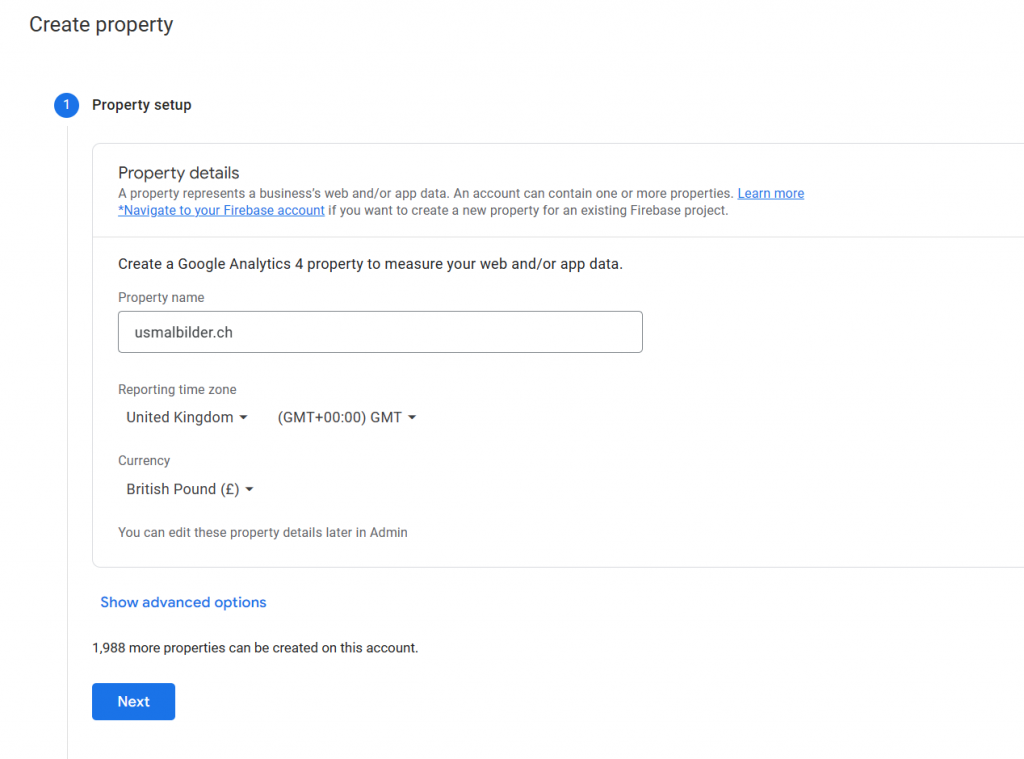
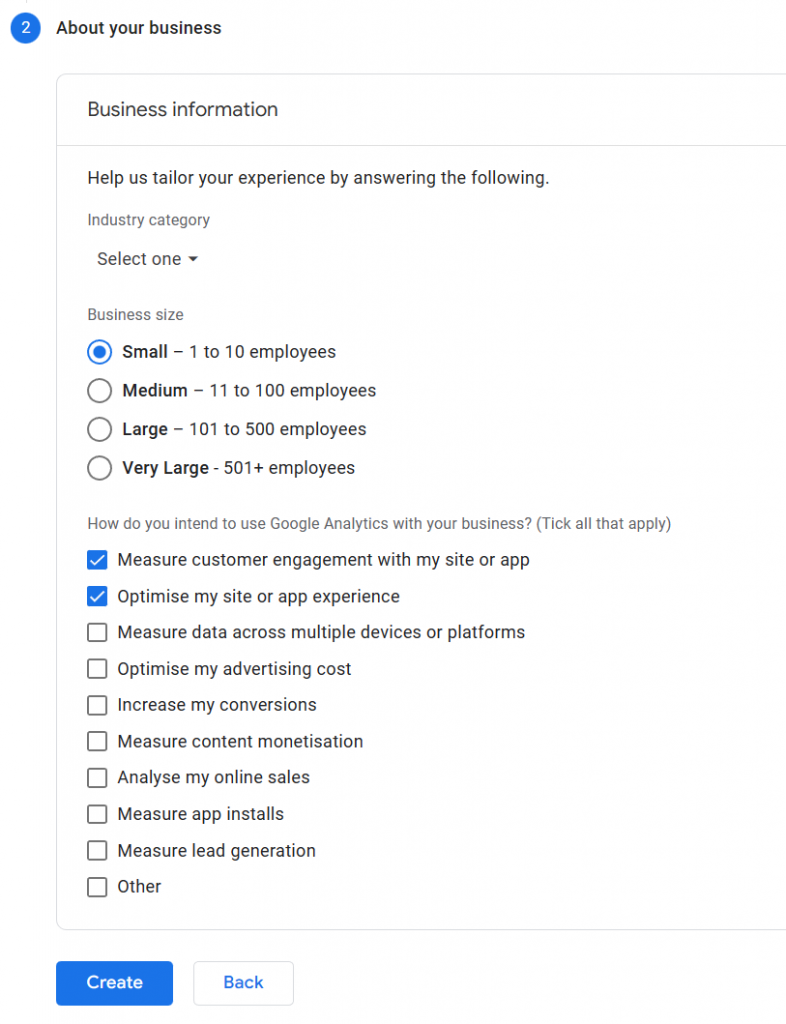
That’s it! Now we can start collecting our data. Just click on the platform of choice, in our case we have a website we want to analyze.
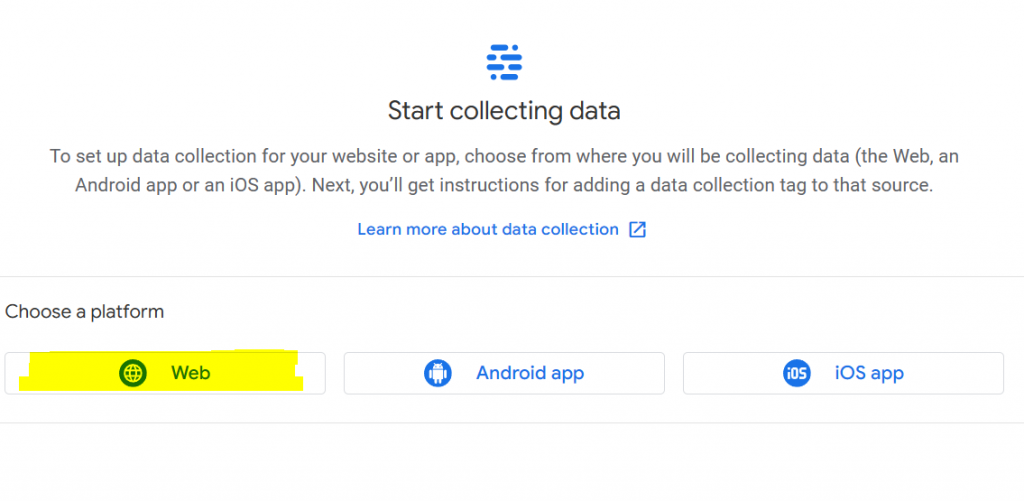
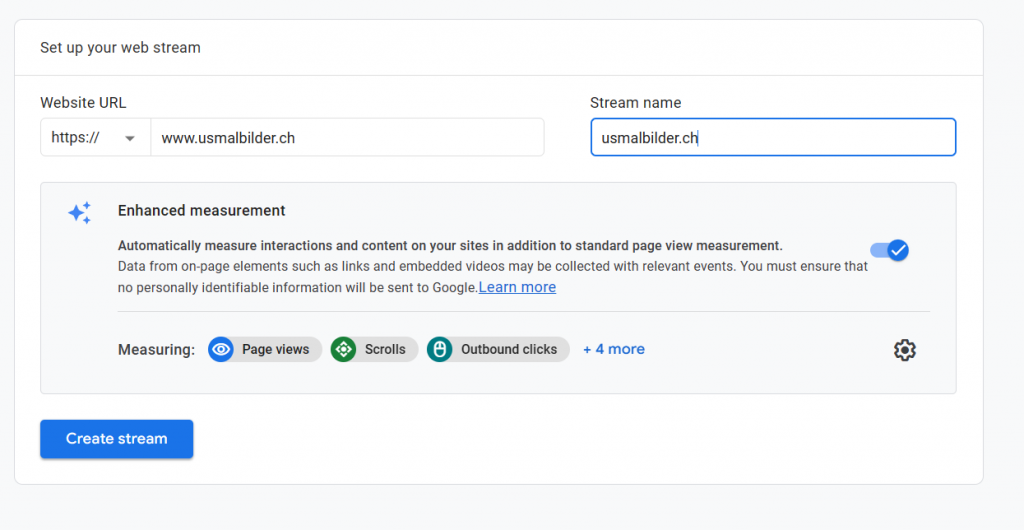
After a few seconds the instructions appear:
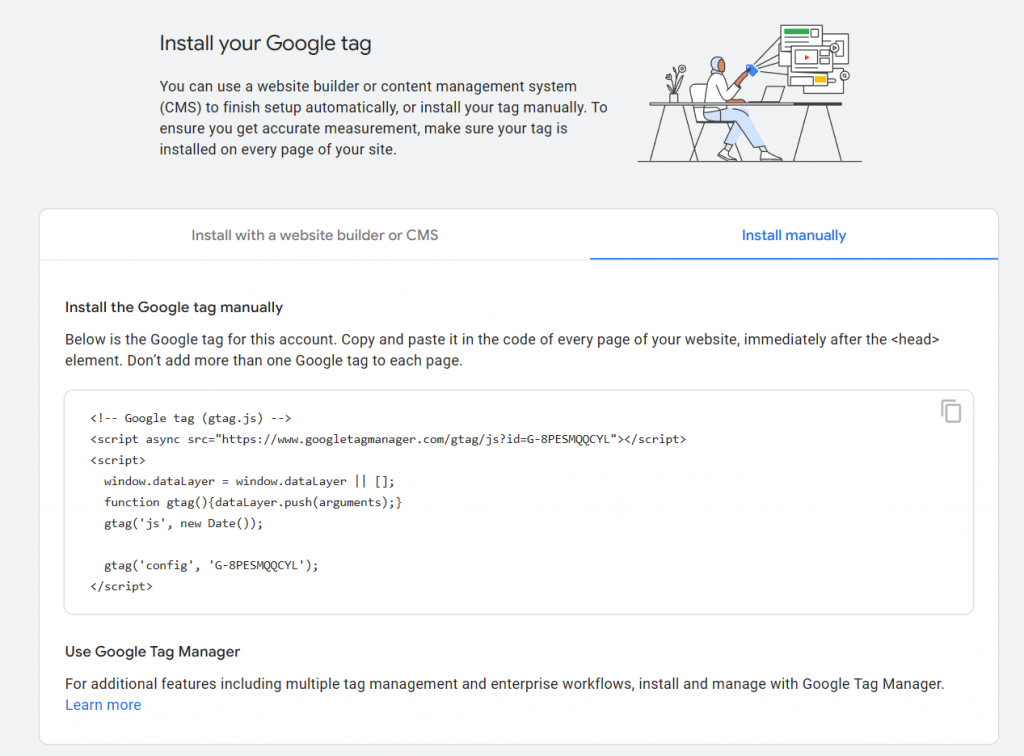
We just copied that code and put into our index.html file and published the website! After a little while we can see the traffic in the Analytics application.
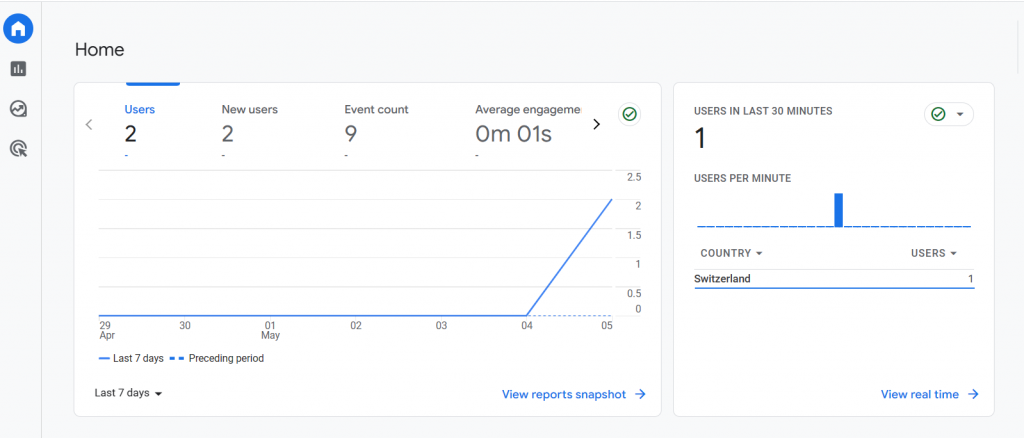
It is quite simple to setup Google Analytics. This blog post is about getting it properly configured, if you want to learn more about the capabilities, I recommend just playing around with the tool. There is a lot of interesting data to explore!
Google Search
How do we make a website known to Google? There is another tool, where we have to register our website: Google Search Console (https://search.google.com/).
To add a new property click into the search field top left and then hit the “add property” link and register your domain:
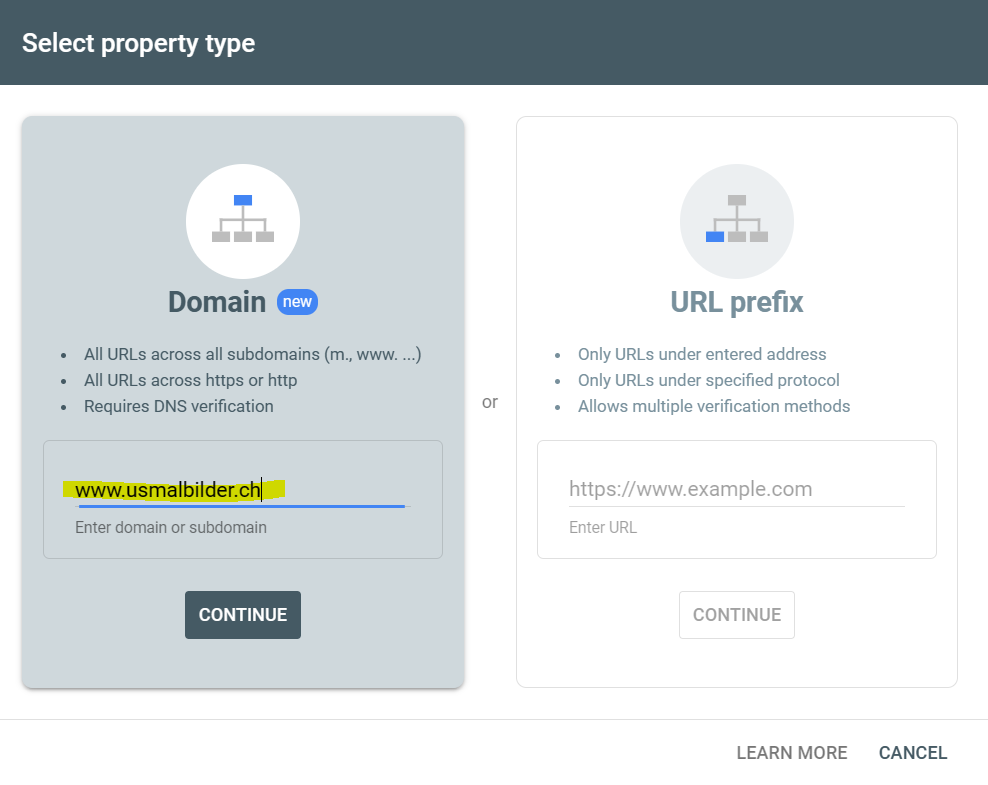
As stated in the description, this will require a DNS verification. This basically means that you have to create a DNS record that Google then uses to verify that you are the owner of the domain, assuming only if you are the owner you can actually create such a DNS record.
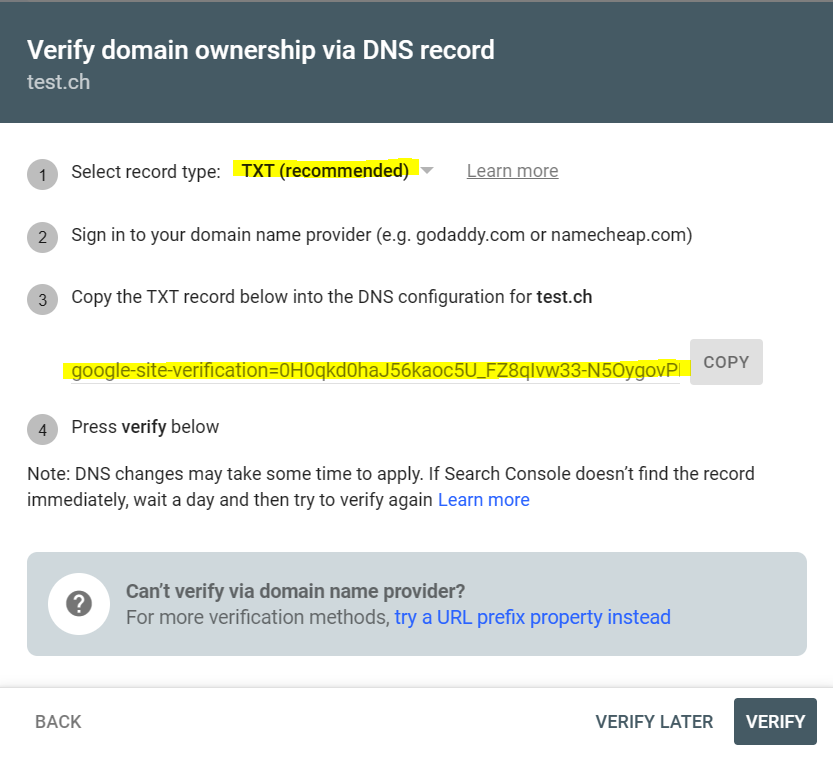
The steps to create the DNS record depends on the hostig provider, but in my account on hosttech.ch this looks as follows:
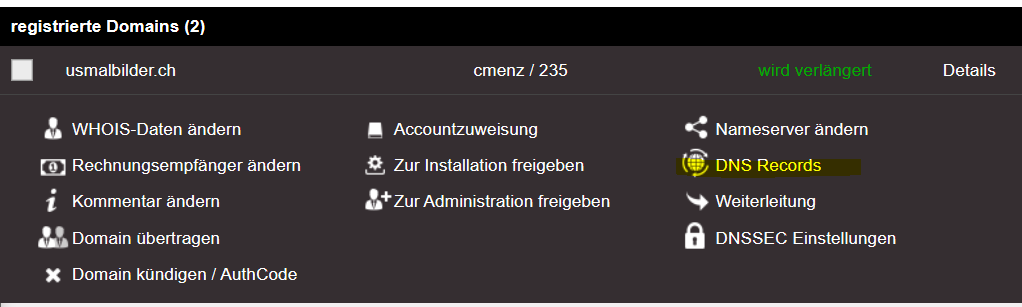
Click the DNS records and then we can create a new TXT record based on the instructions from the Google Search Console:
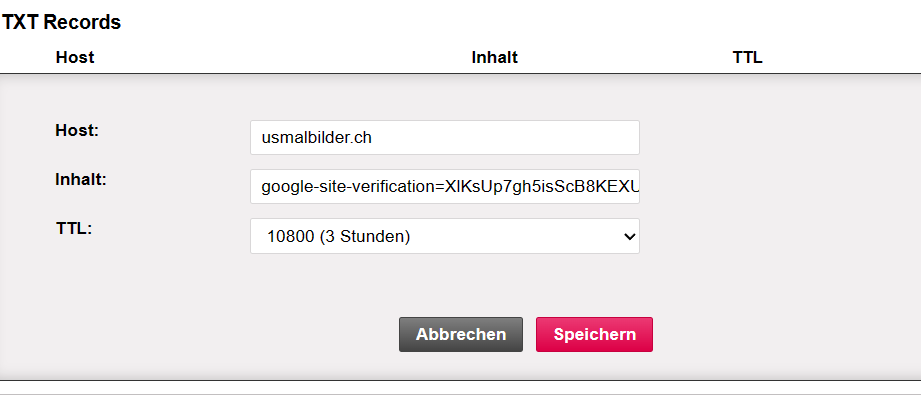
Don’t forget to save, go back to the Google Search Console and hit that verify button. After a while, it will work and the website is registered. Soon we should be able to find www.usmalbilder.ch on Google!
Bing
I would argue that Bing is becoming more relevant, so it is a good idea to register our website there too! They have a very, very similar application called Bing Webmaster Tools (https://www.bing.com/webmaster/tools).
- Add the website
- Do the verification (or import from Google!)
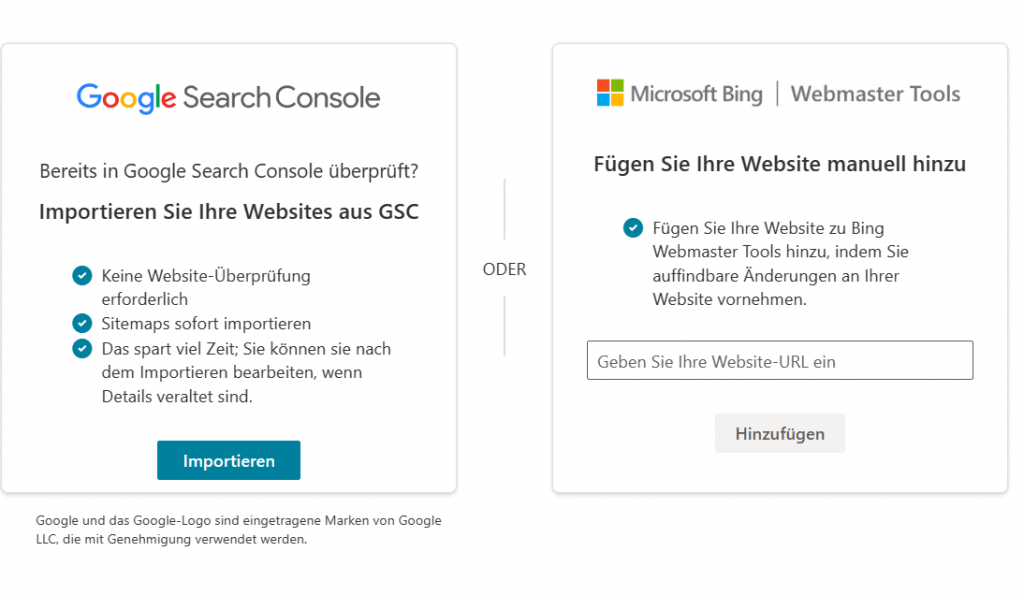
You basically do the same thing, just that for Bing you create a CNMA record, but the rest really is the same. I’m not sure what it was, but we had to try multiple times until we could continue. The service didn’t seem to be very stable for us. Eventually it worked and we have registered our website with Bing!
Let’s see!
After a while we can find the website on Bing already:
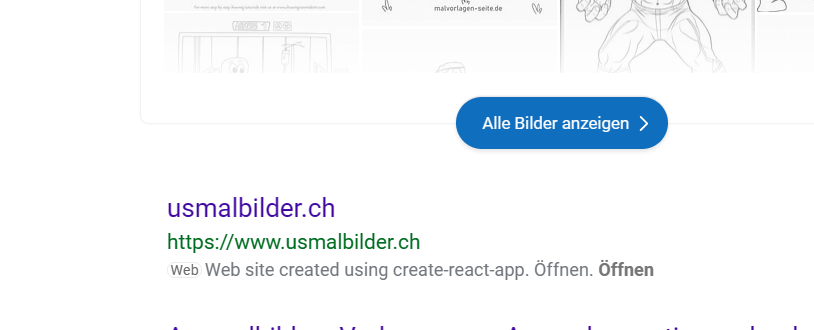
It seems to take a bit longer on Google, but we are confident we will find our website there soon. Registering a website using the Bing and Google tools is really simple, but you need to handle the DNS verification. The Google Analytics is highly recommended to get great insights into the user’s behavior.
We haven’t focused at all on search engine optimization or SEO. That is for sure also a topic we need to ivnest some time into!